AI Assistants for Websites
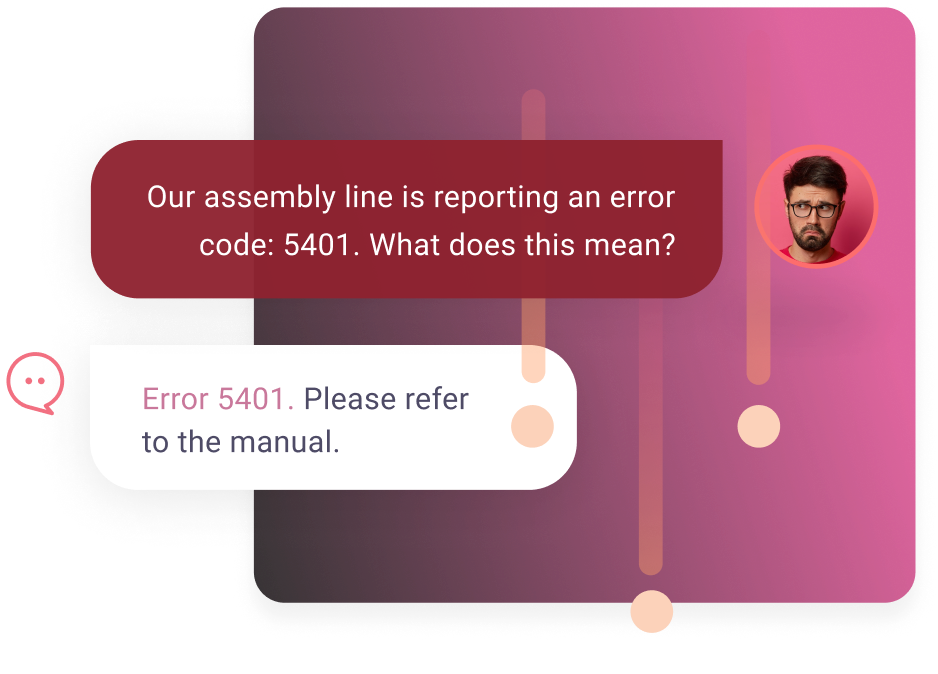
BASIC CHATBOT
Traditional chatbots often fall short
- They can frustrate users by not fully understanding their questions
- Many simply direct users to a human customer service representative, causing extended wait times
- Teams are burdened with programming every potential question variation, a time-intensive process
- It’s difficult for them to talk to third-party systems and process that data

ADVANCED COPILOT
AI assistants drive actionable results
- With AI at the core, copilots grasp the context of users’ inquiries
- They actively assist users, whether to finalize a purchase, address a product query, or provide informed suggestions
- We make it simple to go live with a digital assistant using your existing content – from documents and files to web pages
- Agents allow copilots to talk to third-party systems to access real-time data and interpret it to personalize the user experience

Benefits of having a website AI assistant
Complete Tasks
Simplify complex tasks where users can take quick actions
24/7 Support
Instant answers, anytime, for both customers and employees
Save Costs
Automate work and reduce overhead
Personalized Interactions
Tailored responses for individual user needs and preferences
Boost Sales & Prevent Returns
Immediate product answers increase sales and reduce return rates
Enhance Productivity
Redirect employee focus from mundane tasks to strategic initiatives
Continuous Learning
The AI adapts and improves over time, learning from user behavior and feedback
Expert Knowledge Base
Familiarity with every detail of product manuals, documentation, and policies
Multilingual
Engage users in various languages without additional manpower
Seamless content upload and CMS connectors
Easily upload or link to a variety of content—documents, web pages, images, and more—using our user-friendly drag-and-drop portal. Sync your CMS content through connectors with WordPress, Drupal, RWS Tridion, Magnolia, and others.

Chatbot for instant Q&A
Deploy an AI assistant on your site for immediate customer query resolution on your product offerings and services.

Image AI: a picture is worth a thousand words
Engage with a digital assistant on a brand’s website to not only get answers but also see images that bring those answers to life. With Image AI, users can visualize information, making interactions more immersive and informative.

Digital assistant: simplifying every task
Go live with a digital assistant that streamlines every aspect of your business. From guiding customers to the right products to handling returns, or even optimizing your team’s workflows, our digital assistant is all about making tasks easier. It’s ready to support your team and delight your customers, creating personalized experiences for everyone involved.

Agents power digital assistants with real-time data
Agents are tools that interact with third-party systems to retrieve real-time data for digital assistants. These assistants use the data to perform personalized tasks for site visitors. Organizations can create custom agents by connecting to any JSON REST API via a webhook, extending ai12z’s capabilities to communicate with any backend system, and enabling workflows that were previously impossible.

Enhanced search
Our AI-powered search dives deep into the context of user queries and responds in detailed summaries, personalized through interaction history. Autocomplete offers quick suggestions for a smoother search. We use natural language processing to go beyond keywords, redefining how users find information.

Brand-aligned conversations
Ensure your copilot sticks to approved content for accurate responses, offering reliable and unbiased assistance. It’s designed to incorporate your brand’s unique voice into conversations, maintaining consistency and upholding brand integrity.

Developer friendly
Our platform is designed for ease of integration, customization, and extensibility. Embedding our copilot into your site is straightforward with our SDKs.

Answer questions with code visualization
Introduce a copilot that’s familiar with your technical resources. It can handle product manuals, code samples, and API integrations, offering straightforward technical support and advice tailored to your organization’s needs.

Data to optimize your answers
Discover trending questions and identify content gaps to enhance user engagement and SEO. Track user inquiries and their feedback, pinpointing answers that resonate based on thumbs up or down. Use these insights to enable content authors to fine-tune responses and better align with audience needs.

Analytics that provide actionable insights
Track user engagement with key metrics like total questions asked and peak inquiry times. Get user metadata for deeper behavior insights and geographic data to understand where your users are, helping you tailor your strategy to diverse audiences.

All-in-one copilot platform
ai12z’s platform allows you to create and manage next-generation chatbots and AI assistants called copilots. Non-technical teams are empowered to easily set up and deploy this technology in hours. Beyond just answering questions, the ai12z GenAI reasoning engine allows your team to automate workflows without the need to build decision-tree logic or have an intent engine. Using advanced GenAI, ai12z’s platform includes:

Question and Answering
Instantly answer questions from customers and employees with our AI assistant. Capable of handling inquiries about your products, services, company procedures, user guides, and more, it ensures accurate and prompt responses.

Reasoning Engine and Natural Language Understanding
Your AI assistant serves as a sophisticated reasoning engine. It answers questions based on your data, makes informed recommendations, and assists in task completion. When customers, prospects, or employees ask questions, it comprehends natural language and delivers human-like responses.

Visual Copilot Design
Customize your AI copilot’s appearance with specific controls, HTML Smart Forms, and adaptive cards to match your brand and user needs.

Intuitive Drag-and-Drop
Quickly upload product documentation, internal sales materials, excel files, or even website content into the portal.

Link to Content Repositories
Easily integrate with platforms like Google Drive, Box, Dropbox, etc., using connectors to upload existing content efficiently.

Enhanced Search
Transform search functionality with AI-powered context-aware summaries, natural language processing, and intuitive autocomplete for superior query results.

Brand to Match Your Business
Customize your GenAI copilot with your own logo and colors, ensuring it aligns with your company’s brand identity.

Form Filling
Enable customers and prospects to conveniently fill out forms in your copilot.

Live Agent Escalation
Let your copilot handle routine inquiries, with the more intricate ones escalated to live agents.

Personalized to the User
The copilot adapts to each user by connecting to your CRM, using purchase history and preferences to personalize interactions.

CMS Connectors
Sync your CMS content through connectors with WordPress, Drupal, RWS Tridion, Magnolia, Optimizely, and others.

Multichannel
Communicate with users across various platforms, from your website and mobile app to channels like Facebook and Skype.

Multilingual
Understand multiple languages so you can communicate with your worldwide visitors.

Analytics and Reporting
Gain valuable insights with real-time analytics to measure performance, drive decisions, and refine strategies.
Integrations
Our platform offers seamless integrations with top enterprise applications so that you can personalize the user experience. Designed for extensibility, it empowers you and your development partners to effortlessly enhance functionality by adding your own custom widgets and connectors.
